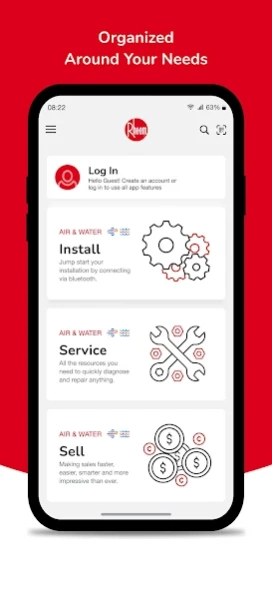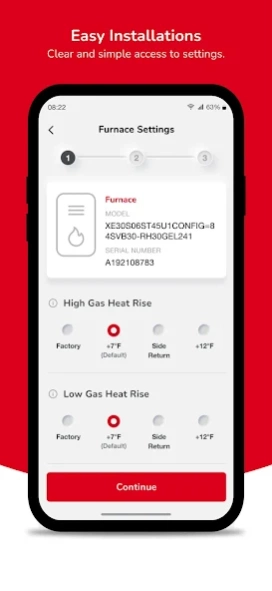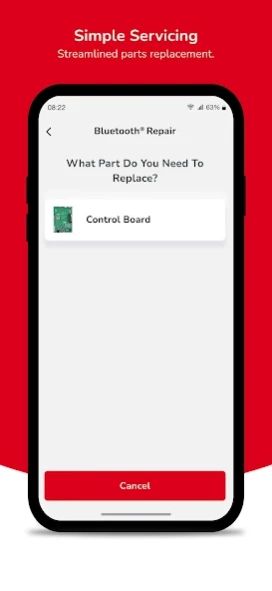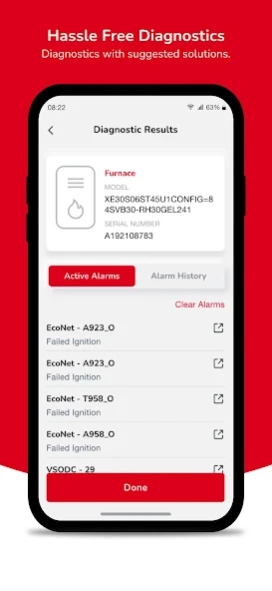Rheem 3.6.3
Continue to app
Free Version
Publisher Description
Rheem - For Contractors - easily install, service, and sell Rheem air and water systems.
Rheem for Contractors offers the industry’s most powerful, intuitive, and easy-to-use app.
Whether you’re on a residential service call or installing 40 units at a major site, the free Rheem Contractor app’s Bluetooth® capability – paired with an enabled HVAC system -- makes set-up and troubleshooting simpler than ever.
With Rheem for Contractors and eligible air systems, you can easily:
Install
- Set up systems quickly and easily with the new Bluetooth® setup
- Monitor operating parameters from your phone while charging outdoor units
- Verify system setup with access to system operating status
- Quickly check for alarms
Service
- Diagnose active alarms and alarm history
- Check system operating status
- Easy step-by-step parts replacement and system setup
The Rheem for Contractors app also offers powerful support for all of our air and water products, with a new Product Technical Support design that is easier to use and more accurate than ever:
- Access installation instructions
- Search parts lists
- Download manuals
- View tech sheets
- Research consumer literature
Track Warranty information
- Scan and confirm model and ownership details
- Check warranty status and share HVAC systems warranty certificate
Locate
- Look up retailers
- Look up distributors
Research
- Find up-to-date rebate information
- Research financing options
- Offer extended warranty
- Confirm AHRI information and certification for HVAC systems
About Rheem
Rheem is a free app for Android published in the System Maintenance list of apps, part of System Utilities.
The company that develops Rheem is Rheem Manufacturing. The latest version released by its developer is 3.6.3.
To install Rheem on your Android device, just click the green Continue To App button above to start the installation process. The app is listed on our website since 2024-03-21 and was downloaded 4 times. We have already checked if the download link is safe, however for your own protection we recommend that you scan the downloaded app with your antivirus. Your antivirus may detect the Rheem as malware as malware if the download link to com.rheem.contractor is broken.
How to install Rheem on your Android device:
- Click on the Continue To App button on our website. This will redirect you to Google Play.
- Once the Rheem is shown in the Google Play listing of your Android device, you can start its download and installation. Tap on the Install button located below the search bar and to the right of the app icon.
- A pop-up window with the permissions required by Rheem will be shown. Click on Accept to continue the process.
- Rheem will be downloaded onto your device, displaying a progress. Once the download completes, the installation will start and you'll get a notification after the installation is finished.